customer service:
training series
OVERVIEW:
Module Sample 1: Intro to Customer Service
Software Used: Articulate Storyline (during drafts), Articulate Rise, Adobe Premiere Pro, Vyond, Canva, Adobe Audition
CONTEXT: Customer Service is the biggest department for a company I worked for. However, the training process for these team members was all based off of SOP's and PowerPoints. This would require team members to attend in person training (which took over the bandwidth of our leads) and read text-heavy documents that were not engaging. The solution? Convert 11 PowerPoints/SOP’s to 11 engaging eLearning courses! Upon completion of the courses, over 200 agents were trained using this course material.
NEEDS IDENTIFIED:
Freeing up Customer Service leads to focus on their roles
Allowing Customer Service agents to get trained on their own timeline as there was a constant influx on agents onboarding.
Increasing information retention as previous training material left many in a state of cognitive overload
TOPICS INCLUDED:
Onboarding
Positive Customer Experience
Shopping / Website Experience
Domestic & International Shipping Processes
Customer Service Web Platform Training
Return Merchandize Authorization
ZenDesk Training
Using Sprout Social
Understanding SOPs
BEFORE
(short sampling)
AFTER
(short sampling)
FEATURES
ANIMATED VIDEOS
Software used: Vyond (GoAnimate), Adobe Audition, Adobe Premiere Pro
To transform text-heavy SOP's and PowerPoints into something more engaging, I converted the existing information into instructional walkthroughs and animated lessons. The whole training series had 15+ animated videos.
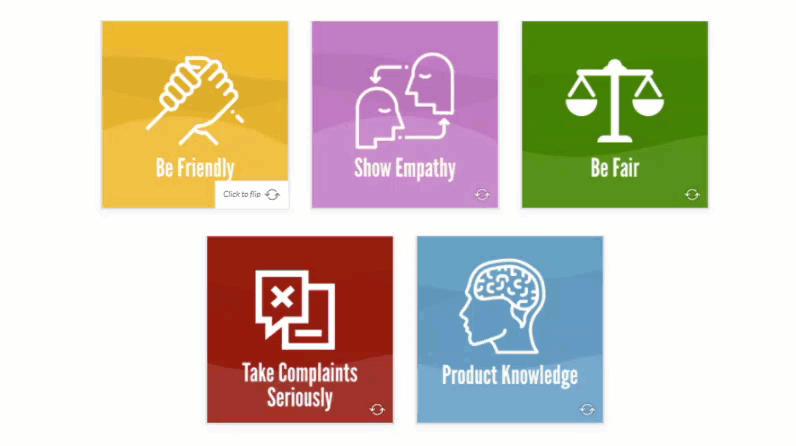
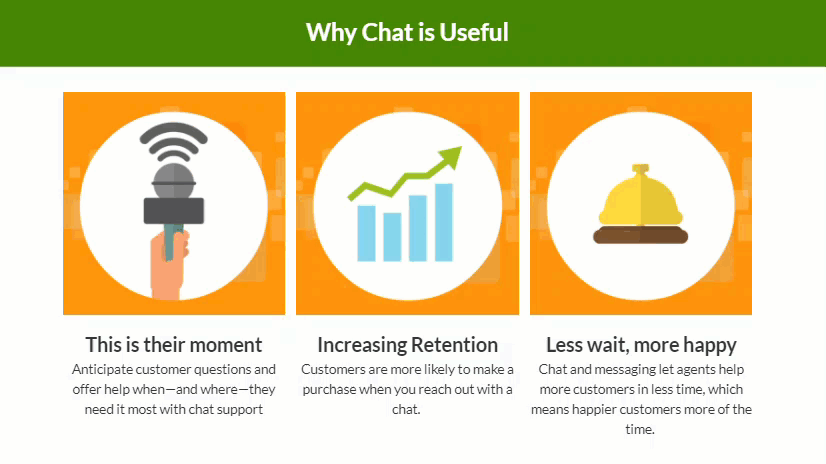

DESIGN ELEMENTS
Software Used: Photoshop, Vyond
To increase engagement, I designed assets (gifs, graphics) in order to help decrease the cognitive overload that would occur with too much text. The goal was to create graphics that would help the audience visualize ideas and support their retention.
assessment
All modules included at least one knowledge check that required a passing score to continue to ensure agents understood the subject matter.
EVALUATION SURVEYS
To understand how the training was being received, we asked every team member going through the training to answer 3 simple questions:
I enjoyed this training course (scale of 1-5)
What was the most valuable aspect of this training for you?
How would you improve this course?
This surveys were evaluated and applied to revisions to the course later on.
TRANSLATED VERSIONS
The Customer Service team identified a need to have all the modules available in 5 additional languages. I managed the project with 5 different translators working with our scripts and importing all of the content into translated versions of each course.
RESULTS
With the virtual format of the training, more customer service agents were able to get quickly onboarded.
200+ agents were trained since the courses inception; previously training would only occur in small cohorts that happened in person (which took time and resources from leads)
The survey results for each module were above average with audience members preferring the engaging eLearning course





